We built the Stitch Import API with the utmost importance placed on security. However, there may be times when you’ll need to generate a new API token.
Important: We recommend that you generate a new token before revoking the old one. If you revoke access first, the connection to your data will be interrupted.
- On the Stitch Dashboard page, click the Import API integration that needs a new token.
- When the Integration Details page displays, click Settings.
- In the API token access section, you’ll see a list of tokens currently in use:
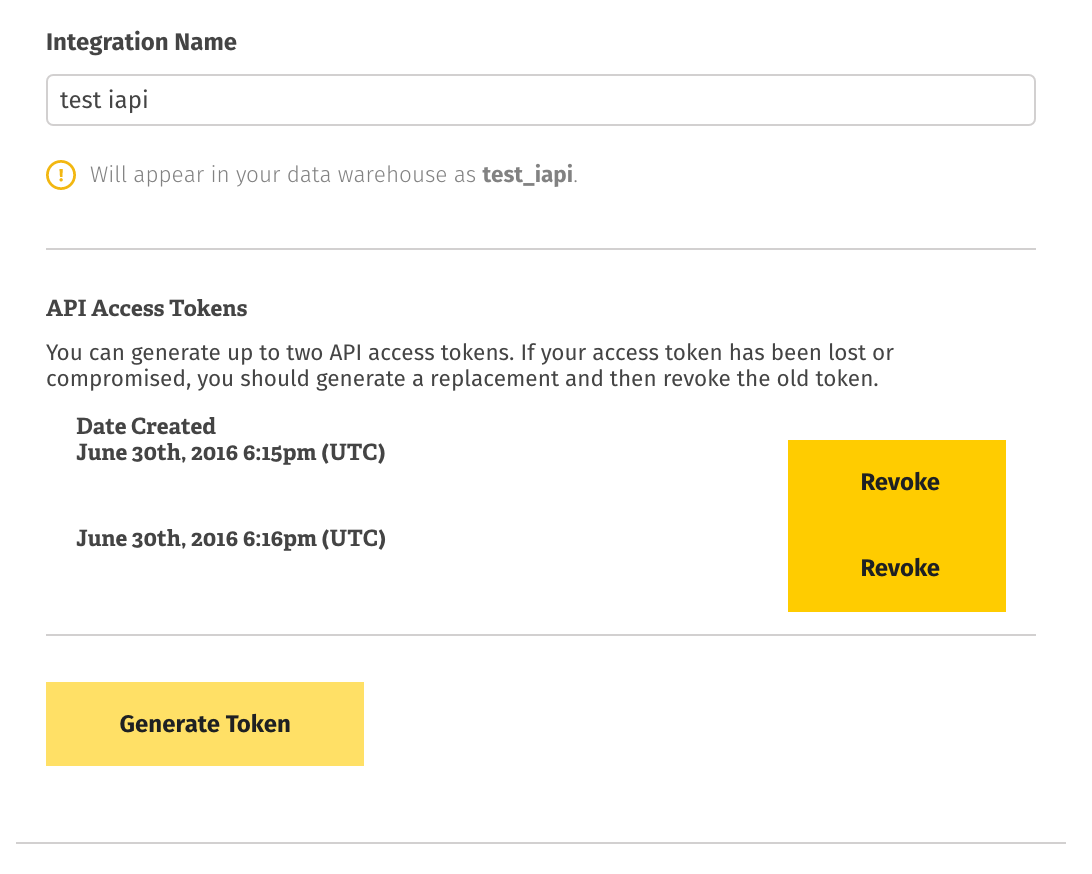
- If you haven’t already generated a new token, click Generate to do so now.
- Once the new token has been generated, click the Revoke button next to the token you need to revoke. Note that the tokens are listed by creation date - if you generated a new token, you’ll want to revoke the oldest token.
| Related | Troubleshooting |
|
|
Questions? Feedback?
Did this article help? If you have questions or feedback, please reach out to us.