Our Google Adwords integration is currently in Closed Beta. As such, the info in this article may change.
Interested in participating in the beta? Get in touch with us.
| Release Status | Closed Beta | Availability | Free |
| Status Page | Google Adwords Status Page | Default Historical Sync | 30 days |
| Whitelist Tables/Columns | Supported/Supported | Default Replication Frequency | 30 minutes |
| Full Table Endpoints | 0 | Incremental Endpoints | 40 |
| Destination Incompatibilities | None | ||
Connecting Google Adwords
Connecting your Google AdWords data to Stitch is a five-step process:
- Add Google AdWords as a Stitch data source
- Authorize Stitch & select Google AdWords profiles
- Define the Historical Sync
- Define the Replication Frequency
- Sync reports and columns
Prerequisites
Before you get started, you should verify that:
-
The user creating the integration has access to the data you want to replicate. Stitch will only be able to see and replicate the data that that user has access to.
-
All ad-blocking software you are currently using is paused. Because Google authentication uses pop ups, you may encounter issues if ad blockers aren’t disabled during the setup.
Add Google Adwords as a Stitch Data Source
- On the Stitch Dashboard page, click the Add an Integration button.
-
Click the Google Adwords icon.
-
Enter a name for the integration. This is the name that will display on the for the integration; it’ll also be used to create the schema in your data warehouse.
For example, the name “Stitch Google Adwords” would create a schema called
stitch_google-adwords-newin the data warehouse. This schema is where all the tables for this integration will be stored.
Defining the Historical Sync
The Sync Historical Data setting will define the starting date for your Google Adwords integration. This means that data equal to or newer than this date will be replicated to your data warehouse.
Change this setting if you want to sync data beyond Google Adwords’s default setting of 30 days. For a detailed look at historical syncs, check out the Syncing Historical SaaS Data article.
Define the Replication Frequency
The Replication Frequency controls how often Stitch will attempt to replicate data from your Google Adwords integration. By default the frequency is set to 30 minutes, but you can change it to better suit your needs.
Before setting the Replication Frequency, note that:
- The more often Google Adwords is set to replicate, the higher the number of replicated rows.
-
The number of rows in the source may not equal the number of rows replicated by Stitch. Tables that use Full Table Replication will result in a higher number of replicated rows.
-
Some or all of the tables in Google Adwords have an attribution window. This means that during every replication job, the past days’ worth of data will be replicated. See the Replication section below for more details.
- If you’re using a data warehouses that doesn’t natively support nested structures, you’ll see a higher number of replicated rows due to the de-nesting Stitch performs.
To help prevent overages, we recommend setting the Replication Frequency to something less frequent - like 6 hours instead of 30 minutes. For tips on reducing your row count, check out the Reducing Your Row Count section of our Billing Guide.
After selecting a Replication Frequency, click Save Integration.
Authorizing Stitch & Selecting Google AdWords Profiles
- Next, you’ll be prompted to log into your Google account and to approve Stitch’s access to your Google AdWords data. Note that we will only ever read your data.
- Click Allow to continue.
-
After your credentials are validated, you’ll be prompted to select the Google AdWords profile you want to connect to Stitch:
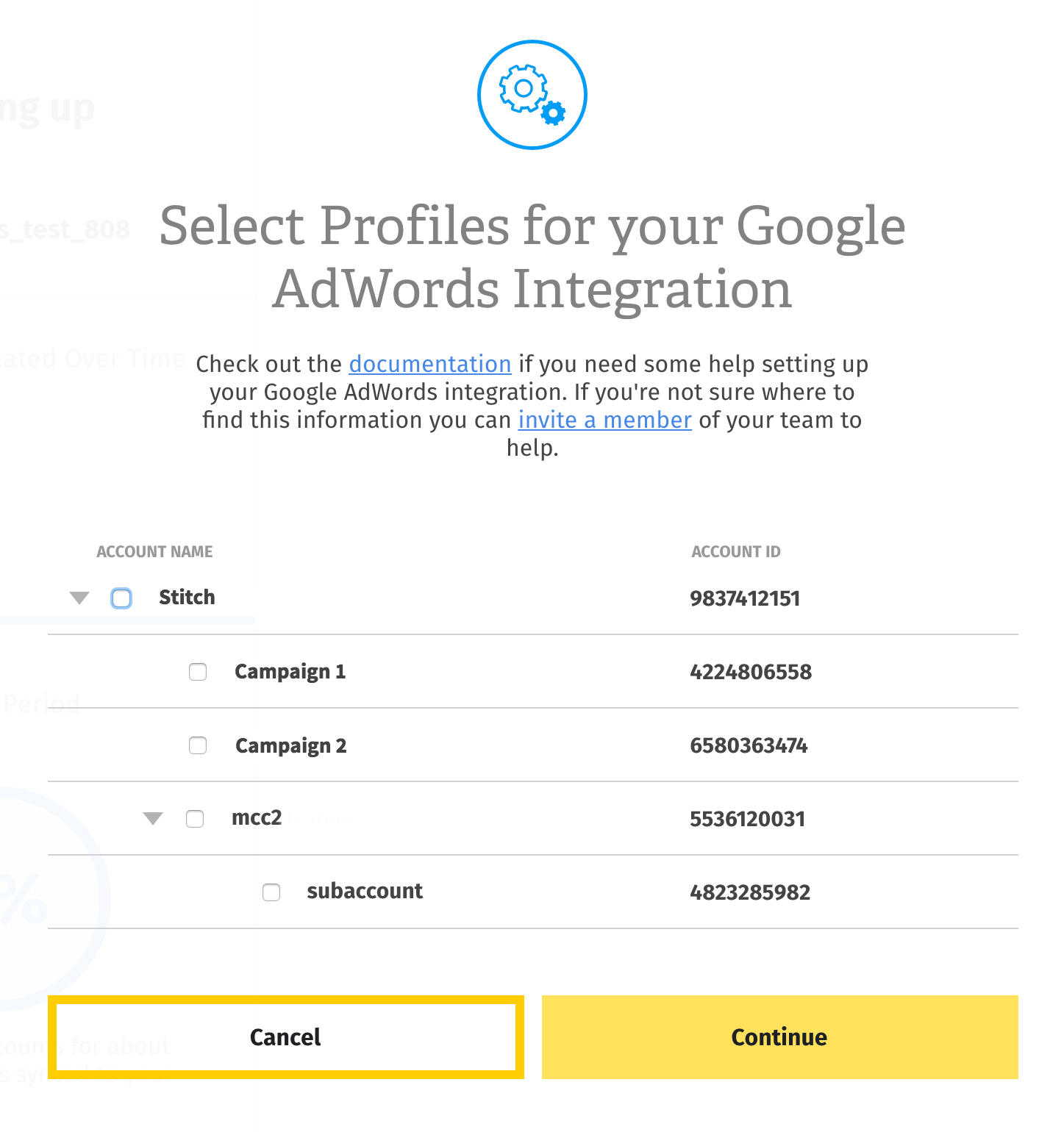
-
When selecting profiles, keep the following in mind:
- You can select up to 400 profiles per Google AdWords integration. If you need to sync data from more than 400 profiles, you should create additional Google AdWords integrations in your Stitch account.
- Selecting a subprofile will also select the parent, or top-level profile. If you de-select the top-level profile, you will be unable to sync any subprofiles.
- When finished selecting profiles, click Continue.
Syncing Reports & Columns
After the integration is saved, Stitch will direct you to the Integration Details page for the Google AdWords integration. The last step is to select the reports and columns you want to replicate.
About Google AdWords Report Replication
Before you select columns in a report to sync, note the following:
-
Once columns in a table (report) are set to sync, they cannot be changed after saving. Primary Keys for Google AdWords tables are composite keys partially composed of the columns you select. Adding or removing columns would change the Primary Key, which Stitch uses to prevent duplication of data.
In the event that you want to add or remove columns, we recommend creating a new Google AdWords integration.
-
Some tables are synced by default and can’t be deselected. These are the
accounts,ad_groups,ads, andcampaignstables.You can find more info about these tables in the Schema section.
Selecting Reports & Columns to Sync
-
To sync a table, click the checkbox next to the table’s name. A green checkmark means the table is set to sync. This will open a page containing the columns in that table.
-
In this page, select the columns you want to sync by clicking the circle icon next to the Column Name column. A green circle means the column is set to sync.
-
Repeat this process for all the columns in the table you want to sync.
-
When finished selecting columns for the table, click the Save and Sync button.
-
When prompted, confirm your selection by clicking Sync Columns. Remember: once the configuration for a table is saved, it can’t be changed.
-
Repeat this process for every table you want to replicate to your data warehouse.
Google Adwords’s Intial Sync
After you finish setting up Google Adwords, you might see its Sync Status show as Pending on either the Stitch Dashboard or in the Integration Details page.
For a new integration, a Pending status indicates that Stitch is in the process of scheduling the initial sync for the integration. This may take some time to complete.
Replicating Google Adwords Data
Every time Stitch runs a replication job for Google Adwords, the last days’ worth of data will be replicated.
This is applicable to all tables in the integration.
Stitch replicates data in this way to account for updates made to existing records within the default attribution window of days, thus ensuring you won’t make decisions based on stale (or false) data. As a result, you may see a higher number of replicated rows than what’s being generated in Google Adwords.
Setting the Replication Frequency to a higher frequency - like 30 minutes - can result in re-replicating recent data and contribute to high row counts. Syncing fewer tables or selecting a lower frequency can help prevent overages.
Google Adwords Schema
There are two types of tables in Stitch’s Google AdWords integration: default and Reports.
-
Default tables (and all the columns they contain) are set to sync by default and can’t be unsynced. These tables contain foundational data that’s useful for analysis. The default tables are the
accounts,ad_groups,ads, andcampaignstables. -
Report tables are the AdWords reports and can be individually selected for syncing. You can select individual columns for syncing, but once the table configuration has been saved, it can’t be changed.
Report Table Primary Keys
Primary Keys for Report tables are composite keys made up of the individual columns you set to sync AND a few columns automatically selected by Stitch. This will ensure that each row is uniquely identifiable.
The columns automatically selected by Stitch are noted in the Primary Key section for each Report table below.
Report Table Schemas
The schemas for Report tables are composed of the following:
- The columns Stitch selects as part of a composite Primary Key,
dateandcustomeridcolumns (which are explained in each Report table section), and- The individual columns you set to sync
Because the Primary Keys are a composite partially made up of the columns you select to sync, columns can’t be added or removed after the table’s configuration is saved. Doing so would change the table’s Primary Key and cause issues with replication.
Included Tables
Note that these tables won't automatically be created in your data warehouse. You must set them to sync in the Integration Details page first.
Stitch's Google Adwords integration includes these tables:
- accounts
- ad_groups
- ads
- campaigns
- account_performance_report
- adgroup_performance_report
- ad_customizers_feed_item_report
- ad_performance_report
- age_range_performance_report
- audience_performance_report
- automatic_placements_performance_report
- bid_goal_performance_report
- budget_performance_report
- campaign_ad_schedule_target_report
- campaign_location_target_report
- campaign_performance_report
- click_performance_report
- creative_conversion_report
- criteria_performance_report
- destination_url_report
- display_keyword_performance_report
- display_topics_performance_report
- final_url_report
- gender_performance_report
- geo_performance_report
- keywordless_category_report
- keywordless_query_report
- keywords_performance_report
- paid_organic_query_report
- parental_status_performance_report
- placeholder_feed_item_report
- placeholder_report
- placement_performance_report
- product_partition_report
- search_query_performance_report
- shopping_performance_report
- top_content_performance_report
- url_performance_report
- user_ad_distance_report
- video_performance_report
accounts
Replication Method: Incremental
Primary Key: customerid
Contains Nested Structures?:
No
accounts table contains high-level info about the Google AdWords account you’ve connected to Stitch. This is a default table and cannot be unsynced.Replication & Attribution Windows
Every time a replication job runs for Google Adwords, the past days' worth of data will be replicated for this table. As a result, you may see a higher number of replicated rows than what's being generated in Google Adwords.
Stitch replicates data in this way to account for updates made to existing records within Google Adwords's default attribution window, thus ensuring you won't make decisions based on stale (or false) data.
accounts Attributes
While we try to include everything Google Adwords has here, this may not be a full list of attributes.
customerid
canmanageclients
companyname
currencycode
datetmiezone
name
testaccount
ad_groups
Replication Method: Incremental
Primary Key: id
Contains Nested Structures?:
No
ad_groups table contains detailed info about your ad groups. This is a default table and cannot be unsynced.Replication & Attribution Windows
Every time a replication job runs for Google Adwords, the past days' worth of data will be replicated for this table. As a result, you may see a higher number of replicated rows than what's being generated in Google Adwords.
Stitch replicates data in this way to account for updates made to existing records within Google Adwords's default attribution window, thus ensuring you won't make decisions based on stale (or false) data.
ad_groups Attributes
While we try to include everything Google Adwords has here, this may not be a full list of attributes. Refer to Google Adwords's documentation for a full list and description of each attribute.
Ad Group ID (
id)baseadgroupid
basecampaignid
biddingstrategyconfiguration__biddingscheme__biddingschemetype
biddingstrategyconfiguration__bidddingscheme__enhancedcpcenabled
biddingstrategyconfiguration__biddingstrategysource
biddingstrategyconfiguration__biddingstrategytype
biddingstrategyconfiguration__bids__bid__comparablevaluetype
biddingstrategyconfiguration__bids__bid__microamount
biddingstrategyconfiguration__bids__bidstype
biddingstrategyconfiguration__bids__cpcbidsource
biddingstrategyconfiguration__bids__cpmbidsource
campaignid
campaignname
customerid
labels__attribute__backgroundcolor
labels__attribute__labelattributetype
labels__id
labels__labeltype
labels__name
labels__status
name
settings__details__criteriontypegroup
settings__details__targetall
settings__optin
settings__settingtype
status
ads
Replication Method: Incremental
Primary Key: id:adgroupid
Contains Nested Structures?:
No
ads table contains comprehensive info about ads in ad groups in your Google AdWords account. This is a default table and cannot be unsynced.Our Google AdWords integration pulls data from a variety of endpoints to create this table:
Replication & Attribution Windows
Every time a replication job runs for Google Adwords, the past days' worth of data will be replicated for this table. As a result, you may see a higher number of replicated rows than what's being generated in Google Adwords.
Stitch replicates data in this way to account for updates made to existing records within Google Adwords's default attribution window, thus ensuring you won't make decisions based on stale (or false) data.
ads Attributes
While we try to include everything Google Adwords has here, this may not be a full list of attributes.
Ad ID (
id)adgroupid
adtype
approvalstatus
baseadgroupid
basecampaignid
customerid
description1
description2
disapprovalreasons
displayurl
finalurls
headline
image__dimensions__key
image__dimensions__value__height
image__dimensions__value__width
image__filesize
image__mediatype
image__mimetype
image__referenceid
image__type
image__urls__key
image__urls__value
name
status
templateelements__fields__fieldmedia__dimensions__key
templateelements__fields__fieldmedia__dimensions__value__height
templateelements__fields__fieldmedia__dimensions__value__width
templateelements__fields__fieldmedia__mediaaid
templateelements__fields__fieldmedia__mediatype
templateelements__fields__fieldmedia__mimetype
templateelements__fields__fieldmedia__referenceid
templateelements__fields__fieldmedia__sourceurl
templateelements__fields__fieldmedia__type
templateelements__fields__fieldmedia__urls__key
templateelements__fields__fieldmedia__urls__value
templateelements__fields__fieldtext
templateelements__fields__name
templateelements__fields__type
templateelements__uniquename
templateid
trackingurltemplate
trademarkdisapproved
trademarks
type
urls
campaigns
Replication Method: Incremental
Primary Key: id
Contains Nested Structures?:
No
campaigns table contains detailed info about your Google AdWords campaigns. This is a default table and cannot be unsynced.Replication & Attribution Windows
Every time a replication job runs for Google Adwords, the past days' worth of data will be replicated for this table. As a result, you may see a higher number of replicated rows than what's being generated in Google Adwords.
Stitch replicates data in this way to account for updates made to existing records within Google Adwords's default attribution window, thus ensuring you won't make decisions based on stale (or false) data.
campaigns Attributes
While we try to include everything Google Adwords has here, this may not be a full list of attributes. Refer to Google Adwords's documentation for a full list and description of each attribute.
Campaign ID (
id)advertisingchanneltype
basecampaignid
biddingstrategyconfiguration__biddingscheme__bidcelling__comparablevaluetype
biddingstrategyconfiguration__biddingscheme__bidcelling__microamount
biddingstrategyconfiguration__biddingscheme__biddingschemetype
biddingstrategyconfiguration__bidddingscheme__enhancedcpcenabled
biddingstrategyconfiguration__biddingstrategytype
budget__amount__comparablevaluetype
budget__amount__microamount
budget__budgetid
budget__deliverymethod
budget__isexplicitlyshared
budget__name
budget__referencecount
budget__status
campaigntrialtype
conversionoptimizereligibility__eligible
conversionoptimizereligibility__rejectionreasons
customerid
enddate
frequencycap__impressions
frequencycap__level
frequencycap__timeunit
labels__attribute__backgroundcolor
labels__attribute__labelattributetype
labels__id
labels__labeltype
labels__name
labels__status
name
networksetting__targetcontentnetwork
networksetting__targetgooglesearch
networksetting__targetpartnersearchnetwork
networksetting__targetsearchnetwork
servingstatus
settings__domainname
settings__languagecode
settings__negativegeotargettype
settings__positivegeotargettype
settings__settingtype
startdate
status
account_performance_report
Replication Method: Incremental
Primary Key: Columns You Select : AccountDescriptiveName
Contains Nested Structures?:
No
account_performance_report table contains all statistics aggregated by default at the account level.Default Columns
In addition to the specific columns you select, this table will also contain these columns:
date: This column indicates the day that the row corresponds to. Data is accounted for on a daily basis, meaning a single date will correspond to a single row in the table.customerid: This column contains the ID of the AdWords account that the row belongs to. This column can be used to segment data in a table by account.
Replication & Attribution Windows
Every time a replication job runs for Google Adwords, the past days' worth of data will be replicated for this table. As a result, you may see a higher number of replicated rows than what's being generated in Google Adwords.
Stitch replicates data in this way to account for updates made to existing records within Google Adwords's default attribution window, thus ensuring you won't make decisions based on stale (or false) data.
account_performance_report Attributes
While we try to include everything Google Adwords has here, this may not be a full list of attributes. Refer to Google Adwords's documentation for a full list and description of each attribute.
accountdescriptivename
date
customerid
Columns selected by you - refer to Google’s documentation (linked above) for a list of possible attributes.
adgroup_performance_report
Replication Method: Incremental
Primary Key: Columns You Select : AdGroupId
Contains Nested Structures?:
No
adgroup_performance_report table contains includes all statistics aggregated by default at the ad group level.Default Columns
In addition to the specific columns you select, this table will also contain these columns:
date: This column indicates the day that the row corresponds to. Data is accounted for on a daily basis, meaning a single date will correspond to a single row in the table.customerid: This column contains the ID of the AdWords account that the row belongs to. This column can be used to segment data in a table by account.
Replication & Attribution Windows
Every time a replication job runs for Google Adwords, the past days' worth of data will be replicated for this table. As a result, you may see a higher number of replicated rows than what's being generated in Google Adwords.
Stitch replicates data in this way to account for updates made to existing records within Google Adwords's default attribution window, thus ensuring you won't make decisions based on stale (or false) data.
adgroup_performance_report Attributes
While we try to include everything Google Adwords has here, this may not be a full list of attributes. Refer to Google Adwords's documentation for a full list and description of each attribute.
adgroupid
date
customerid
Columns selected by you - refer to Google’s documentation (linked above) for a list of possible attributes.
ad_customizers_feed_item_report
Replication Method: Incremental
Primary Key: Columns You Select : FeedItemId
Contains Nested Structures?:
No
ad_customizers_feed_item_report table contains statistics for feed items used in Ad Customizers. Statistics are aggregated at the feed item level.Default Columns
In addition to the specific columns you select, this table will also contain these columns:
date: This column indicates the day that the row corresponds to. Data is accounted for on a daily basis, meaning a single date will correspond to a single row in the table.customerid: This column contains the ID of the AdWords account that the row belongs to. This column can be used to segment data in a table by account.
Replication & Attribution Windows
Every time a replication job runs for Google Adwords, the past days' worth of data will be replicated for this table. As a result, you may see a higher number of replicated rows than what's being generated in Google Adwords.
Stitch replicates data in this way to account for updates made to existing records within Google Adwords's default attribution window, thus ensuring you won't make decisions based on stale (or false) data.
ad_customizers_feed_item_report Attributes
While we try to include everything Google Adwords has here, this may not be a full list of attributes. Refer to Google Adwords's documentation for a full list and description of each attribute.
feeditemid
date
customerid
Columns selected by you - refer to Google’s documentation (linked above) for a list of possible attributes.
ad_performance_report
Replication Method: Incremental
Primary Key: Columns You Select : AdGroupId : Id
Contains Nested Structures?:
No
ad_performance_report table contains all statistics aggregated at the ad level.Default Columns
In addition to the specific columns you select, this table will also contain these columns:
date: This column indicates the day that the row corresponds to. Data is accounted for on a daily basis, meaning a single date will correspond to a single row in the table.customerid: This column contains the ID of the AdWords account that the row belongs to. This column can be used to segment data in a table by account.
Replication & Attribution Windows
Every time a replication job runs for Google Adwords, the past days' worth of data will be replicated for this table. As a result, you may see a higher number of replicated rows than what's being generated in Google Adwords.
Stitch replicates data in this way to account for updates made to existing records within Google Adwords's default attribution window, thus ensuring you won't make decisions based on stale (or false) data.
ad_performance_report Attributes
While we try to include everything Google Adwords has here, this may not be a full list of attributes. Refer to Google Adwords's documentation for a full list and description of each attribute.
adgroupid
id
date
customerid
Columns selected by you - refer to Google’s documentation (linked above) for a list of possible attributes.
age_range_performance_report
Replication Method: Incremental
Primary Key: Columns You Select : Id
Contains Nested Structures?:
No
age_range_performance_report table contains all Display Network and YouTube Network statistics aggregated by age range. It also includes automatic audience performance.Default Columns
In addition to the specific columns you select, this table will also contain these columns:
date: This column indicates the day that the row corresponds to. Data is accounted for on a daily basis, meaning a single date will correspond to a single row in the table.customerid: This column contains the ID of the AdWords account that the row belongs to. This column can be used to segment data in a table by account.
Replication & Attribution Windows
Every time a replication job runs for Google Adwords, the past days' worth of data will be replicated for this table. As a result, you may see a higher number of replicated rows than what's being generated in Google Adwords.
Stitch replicates data in this way to account for updates made to existing records within Google Adwords's default attribution window, thus ensuring you won't make decisions based on stale (or false) data.
age_range_performance_report Attributes
While we try to include everything Google Adwords has here, this may not be a full list of attributes. Refer to Google Adwords's documentation for a full list and description of each attribute.
id
date
customerid
Columns selected by you - refer to Google’s documentation (linked above) for a list of possible attributes.
audience_performance_report
Replication Method: Incremental
Primary Key: Columns You Select : Id
Contains Nested Structures?:
No
audience_performance_report table contains performance data from interests and remarketing lists for Display Network and YouTube Network ads, and remarketing lists for search ads (RLSA), aggregated at the audience level.Default Columns
In addition to the specific columns you select, this table will also contain these columns:
date: This column indicates the day that the row corresponds to. Data is accounted for on a daily basis, meaning a single date will correspond to a single row in the table.customerid: This column contains the ID of the AdWords account that the row belongs to. This column can be used to segment data in a table by account.
Replication & Attribution Windows
Every time a replication job runs for Google Adwords, the past days' worth of data will be replicated for this table. As a result, you may see a higher number of replicated rows than what's being generated in Google Adwords.
Stitch replicates data in this way to account for updates made to existing records within Google Adwords's default attribution window, thus ensuring you won't make decisions based on stale (or false) data.
audience_performance_report Attributes
While we try to include everything Google Adwords has here, this may not be a full list of attributes. Refer to Google Adwords's documentation for a full list and description of each attribute.
id
date
customerid
Columns selected by you - refer to Google’s documentation (linked above) for a list of possible attributes.
automatic_placements_performance_report
Replication Method: Incremental
Primary Key: Columns You Select : Domain
Contains Nested Structures?:
No
automatic_placements_performance_report table contains all statistics aggregated at the placement level.Default Columns
In addition to the specific columns you select, this table will also contain these columns:
date: This column indicates the day that the row corresponds to. Data is accounted for on a daily basis, meaning a single date will correspond to a single row in the table.customerid: This column contains the ID of the AdWords account that the row belongs to. This column can be used to segment data in a table by account.
Replication & Attribution Windows
Every time a replication job runs for Google Adwords, the past days' worth of data will be replicated for this table. As a result, you may see a higher number of replicated rows than what's being generated in Google Adwords.
Stitch replicates data in this way to account for updates made to existing records within Google Adwords's default attribution window, thus ensuring you won't make decisions based on stale (or false) data.
automatic_placements_performance_report Attributes
While we try to include everything Google Adwords has here, this may not be a full list of attributes. Refer to Google Adwords's documentation for a full list and description of each attribute.
date
customerid
Columns selected by you - refer to Google’s documentation (linked above) for a list of possible attributes.
bid_goal_performance_report
Replication Method: Incremental
Primary Key: Columns You Select : Id
Contains Nested Structures?:
No
bid_goal_performance_report table contains statistics for your portfolio bid strategies. Standard strategies will not appear in this report's output.Default Columns
In addition to the specific columns you select, this table will also contain these columns:
date: This column indicates the day that the row corresponds to. Data is accounted for on a daily basis, meaning a single date will correspond to a single row in the table.customerid: This column contains the ID of the AdWords account that the row belongs to. This column can be used to segment data in a table by account.
Replication & Attribution Windows
Every time a replication job runs for Google Adwords, the past days' worth of data will be replicated for this table. As a result, you may see a higher number of replicated rows than what's being generated in Google Adwords.
Stitch replicates data in this way to account for updates made to existing records within Google Adwords's default attribution window, thus ensuring you won't make decisions based on stale (or false) data.
bid_goal_performance_report Attributes
While we try to include everything Google Adwords has here, this may not be a full list of attributes. Refer to Google Adwords's documentation for a full list and description of each attribute.
id
date
customerid
Columns selected by you - refer to Google’s documentation (linked above) for a list of possible attributes.
budget_performance_report
Replication Method: Incremental
Primary Key: Columns You Select : BudgetId
Contains Nested Structures?:
No
budget_performance_report table contains all statistics aggregated by default at the budget level.Default Columns
In addition to the specific columns you select, this table will also contain these columns:
date: This column indicates the day that the row corresponds to. Data is accounted for on a daily basis, meaning a single date will correspond to a single row in the table.customerid: This column contains the ID of the AdWords account that the row belongs to. This column can be used to segment data in a table by account.
Replication & Attribution Windows
Every time a replication job runs for Google Adwords, the past days' worth of data will be replicated for this table. As a result, you may see a higher number of replicated rows than what's being generated in Google Adwords.
Stitch replicates data in this way to account for updates made to existing records within Google Adwords's default attribution window, thus ensuring you won't make decisions based on stale (or false) data.
budget_performance_report Attributes
While we try to include everything Google Adwords has here, this may not be a full list of attributes. Refer to Google Adwords's documentation for a full list and description of each attribute.
budgetid
date
customerid
Columns selected by you - refer to Google’s documentation (linked above) for a list of possible attributes.
campaign_ad_schedule_target_report
Replication Method: Incremental
Primary Key: Columns You Select : Id
Contains Nested Structures?:
No
campaign_ad_schedule_target_report table contains performance summary info about campaigns by AdSchedule criteria.Default Columns
In addition to the specific columns you select, this table will also contain these columns:
date: This column indicates the day that the row corresponds to. Data is accounted for on a daily basis, meaning a single date will correspond to a single row in the table.customerid: This column contains the ID of the AdWords account that the row belongs to. This column can be used to segment data in a table by account.
Replication & Attribution Windows
Every time a replication job runs for Google Adwords, the past days' worth of data will be replicated for this table. As a result, you may see a higher number of replicated rows than what's being generated in Google Adwords.
Stitch replicates data in this way to account for updates made to existing records within Google Adwords's default attribution window, thus ensuring you won't make decisions based on stale (or false) data.
campaign_ad_schedule_target_report Attributes
While we try to include everything Google Adwords has here, this may not be a full list of attributes. Refer to Google Adwords's documentation for a full list and description of each attribute.
id
date
customerid
Columns selected by you - refer to Google’s documentation (linked above) for a list of possible attributes.
campaign_location_target_report
Replication Method: Incremental
Primary Key: Columns You Select : Id
Contains Nested Structures?:
No
campaign_location_target_report table contains performance summary info about campaigns by location-based CampaignCriterion.Default Columns
In addition to the specific columns you select, this table will also contain these columns:
date: This column indicates the day that the row corresponds to. Data is accounted for on a daily basis, meaning a single date will correspond to a single row in the table.customerid: This column contains the ID of the AdWords account that the row belongs to. This column can be used to segment data in a table by account.
Replication & Attribution Windows
Every time a replication job runs for Google Adwords, the past days' worth of data will be replicated for this table. As a result, you may see a higher number of replicated rows than what's being generated in Google Adwords.
Stitch replicates data in this way to account for updates made to existing records within Google Adwords's default attribution window, thus ensuring you won't make decisions based on stale (or false) data.
campaign_location_target_report Attributes
While we try to include everything Google Adwords has here, this may not be a full list of attributes. Refer to Google Adwords's documentation for a full list and description of each attribute.
id
date
customerid
Columns selected by you - refer to Google’s documentation (linked above) for a list of possible attributes.
campaign_performance_report
Replication Method: Incremental
Primary Key: Columns You Select : CampaignId
Contains Nested Structures?:
No
campaign_performance_report table contains all statistics aggregated by default at the campaign level.Default Columns
In addition to the specific columns you select, this table will also contain these columns:
date: This column indicates the day that the row corresponds to. Data is accounted for on a daily basis, meaning a single date will correspond to a single row in the table.customerid: This column contains the ID of the AdWords account that the row belongs to. This column can be used to segment data in a table by account.
Replication & Attribution Windows
Every time a replication job runs for Google Adwords, the past days' worth of data will be replicated for this table. As a result, you may see a higher number of replicated rows than what's being generated in Google Adwords.
Stitch replicates data in this way to account for updates made to existing records within Google Adwords's default attribution window, thus ensuring you won't make decisions based on stale (or false) data.
campaign_performance_report Attributes
While we try to include everything Google Adwords has here, this may not be a full list of attributes. Refer to Google Adwords's documentation for a full list and description of each attribute.
campaignid
date
customerid
Columns selected by you - refer to Google’s documentation (linked above) for a list of possible attributes.
click_performance_report
Replication Method: Incremental
Primary Key: Columns You Select : GclId
Contains Nested Structures?:
No
click_performance_report table contains statistics aggregated at each click level, and includes both valid and invalid clicks.Default Columns
In addition to the specific columns you select, this table will also contain these columns:
date: This column indicates the day that the row corresponds to. Data is accounted for on a daily basis, meaning a single date will correspond to a single row in the table.customerid: This column contains the ID of the AdWords account that the row belongs to. This column can be used to segment data in a table by account.
Replication & Attribution Windows
Every time a replication job runs for Google Adwords, the past days' worth of data will be replicated for this table. As a result, you may see a higher number of replicated rows than what's being generated in Google Adwords.
Stitch replicates data in this way to account for updates made to existing records within Google Adwords's default attribution window, thus ensuring you won't make decisions based on stale (or false) data.
click_performance_report Attributes
While we try to include everything Google Adwords has here, this may not be a full list of attributes. Refer to Google Adwords's documentation for a full list and description of each attribute.
gclid
date
customerid
Columns selected by you - refer to Google’s documentation (linked above) for a list of possible attributes.
creative_conversion_report
Replication Method: Incremental
Primary Key: Columns You Select : ConversionTrackerId
Contains Nested Structures?:
No
creative_conversion_report table contains info about free clicks, or interactions that take place before a clickthrough for certain ads, product extensions, and location extensions. For example: interactions like 'Get directions.' In the AdWords web interface, this is called the Free Clicks Report.Default Columns
In addition to the specific columns you select, this table will also contain these columns:
date: This column indicates the day that the row corresponds to. Data is accounted for on a daily basis, meaning a single date will correspond to a single row in the table.customerid: This column contains the ID of the AdWords account that the row belongs to. This column can be used to segment data in a table by account.
Replication & Attribution Windows
Every time a replication job runs for Google Adwords, the past days' worth of data will be replicated for this table. As a result, you may see a higher number of replicated rows than what's being generated in Google Adwords.
Stitch replicates data in this way to account for updates made to existing records within Google Adwords's default attribution window, thus ensuring you won't make decisions based on stale (or false) data.
creative_conversion_report Attributes
While we try to include everything Google Adwords has here, this may not be a full list of attributes. Refer to Google Adwords's documentation for a full list and description of each attribute.
conversiontrackerid
date
customerid
Columns selected by you - refer to Google’s documentation (linked above) for a list of possible attributes.
criteria_performance_report
Replication Method: Incremental
Primary Key: Columns You Select : AdGroupId : Id
Contains Nested Structures?:
No
criteria_performance_report table contains statistics aggregated at the ad group criteria level.Default Columns
In addition to the specific columns you select, this table will also contain these columns:
date: This column indicates the day that the row corresponds to. Data is accounted for on a daily basis, meaning a single date will correspond to a single row in the table.customerid: This column contains the ID of the AdWords account that the row belongs to. This column can be used to segment data in a table by account.
Replication & Attribution Windows
Every time a replication job runs for Google Adwords, the past days' worth of data will be replicated for this table. As a result, you may see a higher number of replicated rows than what's being generated in Google Adwords.
Stitch replicates data in this way to account for updates made to existing records within Google Adwords's default attribution window, thus ensuring you won't make decisions based on stale (or false) data.
criteria_performance_report Attributes
While we try to include everything Google Adwords has here, this may not be a full list of attributes. Refer to Google Adwords's documentation for a full list and description of each attribute.
adgroupid
id
date
customerid
Columns selected by you - refer to Google’s documentation (linked above) for a list of possible attributes.
destination_url_report
Replication Method: Incremental
Primary Key: Columns You Select : EffectiveDestinationUrl
Contains Nested Structures?:
No
destination_url_report table contains all statistics aggregated at the destination URL level.Default Columns
In addition to the specific columns you select, this table will also contain these columns:
date: This column indicates the day that the row corresponds to. Data is accounted for on a daily basis, meaning a single date will correspond to a single row in the table.customerid: This column contains the ID of the AdWords account that the row belongs to. This column can be used to segment data in a table by account.
Replication & Attribution Windows
Every time a replication job runs for Google Adwords, the past days' worth of data will be replicated for this table. As a result, you may see a higher number of replicated rows than what's being generated in Google Adwords.
Stitch replicates data in this way to account for updates made to existing records within Google Adwords's default attribution window, thus ensuring you won't make decisions based on stale (or false) data.
destination_url_report Attributes
While we try to include everything Google Adwords has here, this may not be a full list of attributes. Refer to Google Adwords's documentation for a full list and description of each attribute.
effectivedestinationurl
date
customerid
Columns selected by you - refer to Google’s documentation (linked above) for a list of possible attributes.
display_keyword_performance_report
Replication Method: Incremental
Primary Key: Columns You Select : AdGroupId : Id
Contains Nested Structures?:
No
display_keyword_performance_report table contains all Display Network and YouTube Network statistics aggregated at the keyword level.Default Columns
In addition to the specific columns you select, this table will also contain these columns:
date: This column indicates the day that the row corresponds to. Data is accounted for on a daily basis, meaning a single date will correspond to a single row in the table.customerid: This column contains the ID of the AdWords account that the row belongs to. This column can be used to segment data in a table by account.
Replication & Attribution Windows
Every time a replication job runs for Google Adwords, the past days' worth of data will be replicated for this table. As a result, you may see a higher number of replicated rows than what's being generated in Google Adwords.
Stitch replicates data in this way to account for updates made to existing records within Google Adwords's default attribution window, thus ensuring you won't make decisions based on stale (or false) data.
display_keyword_performance_report Attributes
While we try to include everything Google Adwords has here, this may not be a full list of attributes. Refer to Google Adwords's documentation for a full list and description of each attribute.
adgroupid
id
date
customerid
Columns selected by you - refer to Google’s documentation (linked above) for a list of possible attributes.
display_topics_performance_report
Replication Method: Incremental
Primary Key: Columns You Select : Id
Contains Nested Structures?:
No
display_topics_performance_report table contains all Display Network and YouTube Network statistics aggregated at the topic level.Default Columns
In addition to the specific columns you select, this table will also contain these columns:
date: This column indicates the day that the row corresponds to. Data is accounted for on a daily basis, meaning a single date will correspond to a single row in the table.customerid: This column contains the ID of the AdWords account that the row belongs to. This column can be used to segment data in a table by account.
Replication & Attribution Windows
Every time a replication job runs for Google Adwords, the past days' worth of data will be replicated for this table. As a result, you may see a higher number of replicated rows than what's being generated in Google Adwords.
Stitch replicates data in this way to account for updates made to existing records within Google Adwords's default attribution window, thus ensuring you won't make decisions based on stale (or false) data.
display_topics_performance_report Attributes
While we try to include everything Google Adwords has here, this may not be a full list of attributes. Refer to Google Adwords's documentation for a full list and description of each attribute.
id
date
customerid
Columns selected by you - refer to Google’s documentation (linked above) for a list of possible attributes.
final_url_report
Replication Method: Incremental
Primary Key: Columns You Select : EffectiveFinalUrl
Contains Nested Structures?:
No
final_url_report table contains statistics aggregated at the final URL level.Default Columns
In addition to the specific columns you select, this table will also contain these columns:
date: This column indicates the day that the row corresponds to. Data is accounted for on a daily basis, meaning a single date will correspond to a single row in the table.customerid: This column contains the ID of the AdWords account that the row belongs to. This column can be used to segment data in a table by account.
Replication & Attribution Windows
Every time a replication job runs for Google Adwords, the past days' worth of data will be replicated for this table. As a result, you may see a higher number of replicated rows than what's being generated in Google Adwords.
Stitch replicates data in this way to account for updates made to existing records within Google Adwords's default attribution window, thus ensuring you won't make decisions based on stale (or false) data.
final_url_report Attributes
While we try to include everything Google Adwords has here, this may not be a full list of attributes. Refer to Google Adwords's documentation for a full list and description of each attribute.
effectivefinalurl
date
customerid
Columns selected by you - refer to Google’s documentation (linked above) for a list of possible attributes.
gender_performance_report
Replication Method: Incremental
Primary Key: Columns You Select : Id
Contains Nested Structures?:
No
gender_performance_report table contains statistics aggregated by gender. It also includes automatic audience performance.Default Columns
In addition to the specific columns you select, this table will also contain these columns:
date: This column indicates the day that the row corresponds to. Data is accounted for on a daily basis, meaning a single date will correspond to a single row in the table.customerid: This column contains the ID of the AdWords account that the row belongs to. This column can be used to segment data in a table by account.
Replication & Attribution Windows
Every time a replication job runs for Google Adwords, the past days' worth of data will be replicated for this table. As a result, you may see a higher number of replicated rows than what's being generated in Google Adwords.
Stitch replicates data in this way to account for updates made to existing records within Google Adwords's default attribution window, thus ensuring you won't make decisions based on stale (or false) data.
gender_performance_report Attributes
While we try to include everything Google Adwords has here, this may not be a full list of attributes. Refer to Google Adwords's documentation for a full list and description of each attribute.
id
date
customerid
Columns selected by you - refer to Google’s documentation (linked above) for a list of possible attributes.
geo_performance_report
Replication Method: Incremental
Primary Key: Columns You Select : Id
Contains Nested Structures?:
No
geo_performance_report table contains all statistics aggregated at the country/territory level.Default Columns
In addition to the specific columns you select, this table will also contain these columns:
date: This column indicates the day that the row corresponds to. Data is accounted for on a daily basis, meaning a single date will correspond to a single row in the table.customerid: This column contains the ID of the AdWords account that the row belongs to. This column can be used to segment data in a table by account.
Replication & Attribution Windows
Every time a replication job runs for Google Adwords, the past days' worth of data will be replicated for this table. As a result, you may see a higher number of replicated rows than what's being generated in Google Adwords.
Stitch replicates data in this way to account for updates made to existing records within Google Adwords's default attribution window, thus ensuring you won't make decisions based on stale (or false) data.
geo_performance_report Attributes
While we try to include everything Google Adwords has here, this may not be a full list of attributes. Refer to Google Adwords's documentation for a full list and description of each attribute.
id
date
customerid
Columns selected by you - refer to Google’s documentation (linked above) for a list of possible attributes.
keywordless_category_report
Replication Method: Incremental
Primary Key: Columns You Select : Category0 : Category1 : Category2
Contains Nested Structures?:
No
keywordless_category_report table contains keywordless ads (dynamic search ads) statistics aggregated by category.Default Columns
In addition to the specific columns you select, this table will also contain these columns:
date: This column indicates the day that the row corresponds to. Data is accounted for on a daily basis, meaning a single date will correspond to a single row in the table.customerid: This column contains the ID of the AdWords account that the row belongs to. This column can be used to segment data in a table by account.
Replication & Attribution Windows
Every time a replication job runs for Google Adwords, the past days' worth of data will be replicated for this table. As a result, you may see a higher number of replicated rows than what's being generated in Google Adwords.
Stitch replicates data in this way to account for updates made to existing records within Google Adwords's default attribution window, thus ensuring you won't make decisions based on stale (or false) data.
keywordless_category_report Attributes
While we try to include everything Google Adwords has here, this may not be a full list of attributes. Refer to Google Adwords's documentation for a full list and description of each attribute.
category0
category1
category2
date
customerid
Columns selected by you - refer to Google’s documentation (linked above) for a list of possible attributes.
keywordless_query_report
Replication Method: Incremental
Primary Key: Columns You Select : CriterionId
Contains Nested Structures?:
No
keywordless_query_report table contains keywordless ads (dynamic search ads) statistics based on search terms.Default Columns
In addition to the specific columns you select, this table will also contain these columns:
date: This column indicates the day that the row corresponds to. Data is accounted for on a daily basis, meaning a single date will correspond to a single row in the table.customerid: This column contains the ID of the AdWords account that the row belongs to. This column can be used to segment data in a table by account.
Replication & Attribution Windows
Every time a replication job runs for Google Adwords, the past days' worth of data will be replicated for this table. As a result, you may see a higher number of replicated rows than what's being generated in Google Adwords.
Stitch replicates data in this way to account for updates made to existing records within Google Adwords's default attribution window, thus ensuring you won't make decisions based on stale (or false) data.
keywordless_query_report Attributes
While we try to include everything Google Adwords has here, this may not be a full list of attributes. Refer to Google Adwords's documentation for a full list and description of each attribute.
criterionid
date
customerid
Columns selected by you - refer to Google’s documentation (linked above) for a list of possible attributes.
keywords_performance_report
Replication Method: Incremental
Primary Key: Columns You Select : AdGroupId : Id
Contains Nested Structures?:
No
keywords_performance_report table contains all statistics aggregated at the keyword level.Default Columns
In addition to the specific columns you select, this table will also contain these columns:
date: This column indicates the day that the row corresponds to. Data is accounted for on a daily basis, meaning a single date will correspond to a single row in the table.customerid: This column contains the ID of the AdWords account that the row belongs to. This column can be used to segment data in a table by account.
Replication & Attribution Windows
Every time a replication job runs for Google Adwords, the past days' worth of data will be replicated for this table. As a result, you may see a higher number of replicated rows than what's being generated in Google Adwords.
Stitch replicates data in this way to account for updates made to existing records within Google Adwords's default attribution window, thus ensuring you won't make decisions based on stale (or false) data.
keywords_performance_report Attributes
While we try to include everything Google Adwords has here, this may not be a full list of attributes. Refer to Google Adwords's documentation for a full list and description of each attribute.
adgroupid
id
date
customerid
Columns selected by you - refer to Google’s documentation (linked above) for a list of possible attributes.
paid_organic_query_report
Replication Method: Incremental
Primary Key: Columns You Select : AdGroupId : CampaignId : KeywordId
Contains Nested Structures?:
No
paid_organic_query_report table contains a holistic view of your search stats across ads and organic listings at the query level. This lets you analyze strengths and gaps in your overall search presence, and gives insight into how your paid and organic search listings work together to connect your business with people searching on Google.Default Columns
In addition to the specific columns you select, this table will also contain these columns:
date: This column indicates the day that the row corresponds to. Data is accounted for on a daily basis, meaning a single date will correspond to a single row in the table.customerid: This column contains the ID of the AdWords account that the row belongs to. This column can be used to segment data in a table by account.
Replication & Attribution Windows
Every time a replication job runs for Google Adwords, the past days' worth of data will be replicated for this table. As a result, you may see a higher number of replicated rows than what's being generated in Google Adwords.
Stitch replicates data in this way to account for updates made to existing records within Google Adwords's default attribution window, thus ensuring you won't make decisions based on stale (or false) data.
paid_organic_query_report Attributes
While we try to include everything Google Adwords has here, this may not be a full list of attributes. Refer to Google Adwords's documentation for a full list and description of each attribute.
adgroupid
campaignid
keywordid
date
customerid
Columns selected by you - refer to Google’s documentation (linked above) for a list of possible attributes.
parental_status_performance_report
Replication Method: Incremental
Primary Key: Columns You Select : Id
Contains Nested Structures?:
No
parental_status_performance_report table contains statistics aggregated at the parental status level.Default Columns
In addition to the specific columns you select, this table will also contain these columns:
date: This column indicates the day that the row corresponds to. Data is accounted for on a daily basis, meaning a single date will correspond to a single row in the table.customerid: This column contains the ID of the AdWords account that the row belongs to. This column can be used to segment data in a table by account.
Replication & Attribution Windows
Every time a replication job runs for Google Adwords, the past days' worth of data will be replicated for this table. As a result, you may see a higher number of replicated rows than what's being generated in Google Adwords.
Stitch replicates data in this way to account for updates made to existing records within Google Adwords's default attribution window, thus ensuring you won't make decisions based on stale (or false) data.
parental_status_performance_report Attributes
While we try to include everything Google Adwords has here, this may not be a full list of attributes. Refer to Google Adwords's documentation for a full list and description of each attribute.
id
date
customerid
Columns selected by you - refer to Google’s documentation (linked above) for a list of possible attributes.
placeholder_feed_item_report
Replication Method: Incremental
Primary Key: Columns You Select : AdGroupId : AdId : FeedId : FeedItemId
Contains Nested Structures?:
No
placeholder_feed_item_report table contains all statistics at the feed-item level (e.g., a single sitelink).Default Columns
In addition to the specific columns you select, this table will also contain these columns:
date: This column indicates the day that the row corresponds to. Data is accounted for on a daily basis, meaning a single date will correspond to a single row in the table.customerid: This column contains the ID of the AdWords account that the row belongs to. This column can be used to segment data in a table by account.
Replication & Attribution Windows
Every time a replication job runs for Google Adwords, the past days' worth of data will be replicated for this table. As a result, you may see a higher number of replicated rows than what's being generated in Google Adwords.
Stitch replicates data in this way to account for updates made to existing records within Google Adwords's default attribution window, thus ensuring you won't make decisions based on stale (or false) data.
placeholder_feed_item_report Attributes
While we try to include everything Google Adwords has here, this may not be a full list of attributes. Refer to Google Adwords's documentation for a full list and description of each attribute.
adgroupid
adid
feedid
feeditemid
date
customerid
Columns selected by you - refer to Google’s documentation (linked above) for a list of possible attributes.
placeholder_report
Replication Method: Incremental
Primary Key: Columns You Select : AdGroupId : ExtensionPlaceholderCreativeId
Contains Nested Structures?:
No
placeholder_report table contains statistics for feed-based ad extensions, one row per placeholder type.Default Columns
In addition to the specific columns you select, this table will also contain these columns:
date: This column indicates the day that the row corresponds to. Data is accounted for on a daily basis, meaning a single date will correspond to a single row in the table.customerid: This column contains the ID of the AdWords account that the row belongs to. This column can be used to segment data in a table by account.
Replication & Attribution Windows
Every time a replication job runs for Google Adwords, the past days' worth of data will be replicated for this table. As a result, you may see a higher number of replicated rows than what's being generated in Google Adwords.
Stitch replicates data in this way to account for updates made to existing records within Google Adwords's default attribution window, thus ensuring you won't make decisions based on stale (or false) data.
placeholder_report Attributes
While we try to include everything Google Adwords has here, this may not be a full list of attributes. Refer to Google Adwords's documentation for a full list and description of each attribute.
adgroupid
extensionplaceholdercreativeid
date
customerid
Columns selected by you - refer to Google’s documentation (linked above) for a list of possible attributes.
placement_performance_report
Replication Method: Incremental
Primary Key: Columns You Select : Id
Contains Nested Structures?:
No
placement_performance_report table contains all statistics aggregated at the placement level.Default Columns
In addition to the specific columns you select, this table will also contain these columns:
date: This column indicates the day that the row corresponds to. Data is accounted for on a daily basis, meaning a single date will correspond to a single row in the table.customerid: This column contains the ID of the AdWords account that the row belongs to. This column can be used to segment data in a table by account.
Replication & Attribution Windows
Every time a replication job runs for Google Adwords, the past days' worth of data will be replicated for this table. As a result, you may see a higher number of replicated rows than what's being generated in Google Adwords.
Stitch replicates data in this way to account for updates made to existing records within Google Adwords's default attribution window, thus ensuring you won't make decisions based on stale (or false) data.
placement_performance_report Attributes
While we try to include everything Google Adwords has here, this may not be a full list of attributes. Refer to Google Adwords's documentation for a full list and description of each attribute.
id
date
customerid
Columns selected by you - refer to Google’s documentation (linked above) for a list of possible attributes.
product_partition_report
Replication Method: Incremental
Primary Key: Columns You Select : Id
Contains Nested Structures?:
No
product_partition_report table contains shopping campaign statistics aggregated at the product partition (Id field) level. Note that results will always reflect the current set of product partitions.Default Columns
In addition to the specific columns you select, this table will also contain these columns:
date: This column indicates the day that the row corresponds to. Data is accounted for on a daily basis, meaning a single date will correspond to a single row in the table.customerid: This column contains the ID of the AdWords account that the row belongs to. This column can be used to segment data in a table by account.
Replication & Attribution Windows
Every time a replication job runs for Google Adwords, the past days' worth of data will be replicated for this table. As a result, you may see a higher number of replicated rows than what's being generated in Google Adwords.
Stitch replicates data in this way to account for updates made to existing records within Google Adwords's default attribution window, thus ensuring you won't make decisions based on stale (or false) data.
product_partition_report Attributes
While we try to include everything Google Adwords has here, this may not be a full list of attributes. Refer to Google Adwords's documentation for a full list and description of each attribute.
id
date
customerid
Columns selected by you - refer to Google’s documentation (linked above) for a list of possible attributes.
search_query_performance_report
Replication Method: Incremental
Primary Key: Columns You Select : Query
Contains Nested Structures?:
No
search_query_performance_report table contains all statistics aggregated at the search terms level.Default Columns
In addition to the specific columns you select, this table will also contain these columns:
date: This column indicates the day that the row corresponds to. Data is accounted for on a daily basis, meaning a single date will correspond to a single row in the table.customerid: This column contains the ID of the AdWords account that the row belongs to. This column can be used to segment data in a table by account.
Replication & Attribution Windows
Every time a replication job runs for Google Adwords, the past days' worth of data will be replicated for this table. As a result, you may see a higher number of replicated rows than what's being generated in Google Adwords.
Stitch replicates data in this way to account for updates made to existing records within Google Adwords's default attribution window, thus ensuring you won't make decisions based on stale (or false) data.
search_query_performance_report Attributes
While we try to include everything Google Adwords has here, this may not be a full list of attributes. Refer to Google Adwords's documentation for a full list and description of each attribute.
query
date
customerid
Columns selected by you - refer to Google’s documentation (linked above) for a list of possible attributes.
shopping_performance_report
Replication Method: Incremental
Primary Key: Columns You Select : OfferId
Contains Nested Structures?:
No
shopping_performance_report table contains shopping campaign statistics aggregated at the product (OfferId field) level.Default Columns
In addition to the specific columns you select, this table will also contain these columns:
date: This column indicates the day that the row corresponds to. Data is accounted for on a daily basis, meaning a single date will correspond to a single row in the table.customerid: This column contains the ID of the AdWords account that the row belongs to. This column can be used to segment data in a table by account.
Replication & Attribution Windows
Every time a replication job runs for Google Adwords, the past days' worth of data will be replicated for this table. As a result, you may see a higher number of replicated rows than what's being generated in Google Adwords.
Stitch replicates data in this way to account for updates made to existing records within Google Adwords's default attribution window, thus ensuring you won't make decisions based on stale (or false) data.
shopping_performance_report Attributes
While we try to include everything Google Adwords has here, this may not be a full list of attributes. Refer to Google Adwords's documentation for a full list and description of each attribute.
offerid
date
customerid
Columns selected by you - refer to Google’s documentation (linked above) for a list of possible attributes.
top_content_performance_report
Replication Method: Incremental
Primary Key: Columns You Select : AdGroupId : Id
Contains Nested Structures?:
No
top_content_performance_report table contains statistics for top content bid modifier criteria.Default Columns
In addition to the specific columns you select, this table will also contain these columns:
date: This column indicates the day that the row corresponds to. Data is accounted for on a daily basis, meaning a single date will correspond to a single row in the table.customerid: This column contains the ID of the AdWords account that the row belongs to. This column can be used to segment data in a table by account.
Replication & Attribution Windows
Every time a replication job runs for Google Adwords, the past days' worth of data will be replicated for this table. As a result, you may see a higher number of replicated rows than what's being generated in Google Adwords.
Stitch replicates data in this way to account for updates made to existing records within Google Adwords's default attribution window, thus ensuring you won't make decisions based on stale (or false) data.
top_content_performance_report Attributes
While we try to include everything Google Adwords has here, this may not be a full list of attributes. Refer to Google Adwords's documentation for a full list and description of each attribute.
adgroupid
id
date
customerid
Columns selected by you - refer to Google’s documentation (linked above) for a list of possible attributes.
url_performance_report
Replication Method: Incremental
Primary Key: Columns You Select : Url : CriteriaParameters
Contains Nested Structures?:
No
url_performance_report table contains all statistics aggregated at the URL and criterion level.Default Columns
In addition to the specific columns you select, this table will also contain these columns:
date: This column indicates the day that the row corresponds to. Data is accounted for on a daily basis, meaning a single date will correspond to a single row in the table.customerid: This column contains the ID of the AdWords account that the row belongs to. This column can be used to segment data in a table by account.
Replication & Attribution Windows
Every time a replication job runs for Google Adwords, the past days' worth of data will be replicated for this table. As a result, you may see a higher number of replicated rows than what's being generated in Google Adwords.
Stitch replicates data in this way to account for updates made to existing records within Google Adwords's default attribution window, thus ensuring you won't make decisions based on stale (or false) data.
url_performance_report Attributes
While we try to include everything Google Adwords has here, this may not be a full list of attributes. Refer to Google Adwords's documentation for a full list and description of each attribute.
url
criteriaparameters
date
customerid
Columns selected by you - refer to Google’s documentation (linked above) for a list of possible attributes.
user_ad_distance_report
Replication Method: Incremental
Primary Key: Columns You Select : CampaignId : DistanceBucket
Contains Nested Structures?:
No
user_ad_distance_report table contains statistics aggregated by the user's distance from your location extensions.Default Columns
In addition to the specific columns you select, this table will also contain these columns:
date: This column indicates the day that the row corresponds to. Data is accounted for on a daily basis, meaning a single date will correspond to a single row in the table.customerid: This column contains the ID of the AdWords account that the row belongs to. This column can be used to segment data in a table by account.
Replication & Attribution Windows
Every time a replication job runs for Google Adwords, the past days' worth of data will be replicated for this table. As a result, you may see a higher number of replicated rows than what's being generated in Google Adwords.
Stitch replicates data in this way to account for updates made to existing records within Google Adwords's default attribution window, thus ensuring you won't make decisions based on stale (or false) data.
user_ad_distance_report Attributes
While we try to include everything Google Adwords has here, this may not be a full list of attributes. Refer to Google Adwords's documentation for a full list and description of each attribute.
campaignid
distancebucket
date
customerid
Columns selected by you - refer to Google’s documentation (linked above) for a list of possible attributes.
video_performance_report
Replication Method: Incremental
Primary Key: Columns You Select : AdGroupId : CampaignId : CreativeId : VideoChannelId : VideoId
Contains Nested Structures?:
No
video_performance_report table contains statistics for your account's upgraded AdWords for Video campaigns.Default Columns
In addition to the specific columns you select, this table will also contain these columns:
date: This column indicates the day that the row corresponds to. Data is accounted for on a daily basis, meaning a single date will correspond to a single row in the table.customerid: This column contains the ID of the AdWords account that the row belongs to. This column can be used to segment data in a table by account.
Replication & Attribution Windows
Every time a replication job runs for Google Adwords, the past days' worth of data will be replicated for this table. As a result, you may see a higher number of replicated rows than what's being generated in Google Adwords.
Stitch replicates data in this way to account for updates made to existing records within Google Adwords's default attribution window, thus ensuring you won't make decisions based on stale (or false) data.
video_performance_report Attributes
While we try to include everything Google Adwords has here, this may not be a full list of attributes. Refer to Google Adwords's documentation for a full list and description of each attribute.
adgroupid
campaignid
creativeid
videochannelid
videoid
date
customerid
Columns selected by you - refer to Google’s documentation (linked above) for a list of possible attributes.
| Related | Troubleshooting |
Questions? Feedback?
Did this article help? If you have questions or feedback, please reach out to us.